Firstly our on-site category finder should be able to help!
Just take a look below on how to use this...
- When you click on the 'Place an ad' button you will be on step 1 of the place an ad process 'What are you advertising?'
- Towards the bottom of this page, you will see our category finder
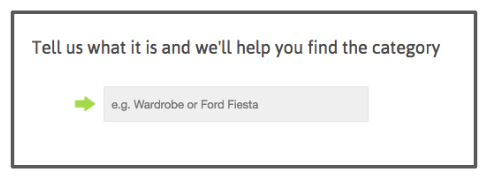
3. Just type in the item or service you wish to advertise and we'll make some suggestions.
4. If any of these seem relevant, just click on the one you feel most suitable and we'll make sure that's where your ad appears!
Alternatively, try searching on site for the item or service you are wanting to advertise and see what category it appears in for inspiration! (The advert the category is in can be found by viewing the advert - the category is listed at the bottom of the page).